
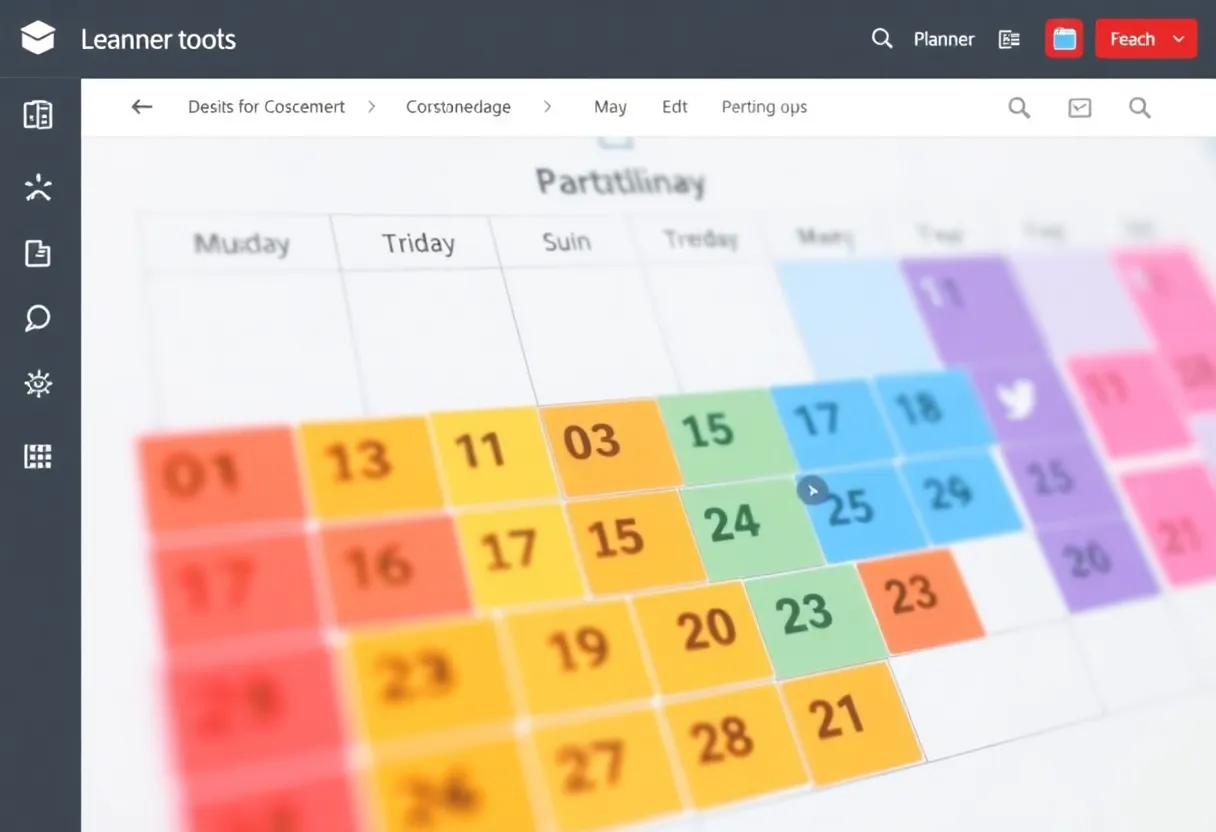
Colorful calendar with social media icons and planner tools.
Article Sponsored by:
Real Internet Sales is a digital marketing agency located in Columbia, South Carolina. We specialize in website design and development, SEO, social media management, online advertising, AI integration, and workflow automation. Our services also include affiliate marketing and digital strategy.
Real Internet Sales also offer specialized programming for real estate firms, using IDX and RETS feeds to automatically populate MLS properties on their websites for improved property listings and sales. We also work with clients in the restaurant, tourism, and e-commerce industries to enhance their digital presence and streamline operations.
Effectively managing your social media presence is more critical than ever. One of the most effective tools to ensure consistency and maximize audience engagement is a well-structured social media calendar. This article outlines the steps to create a social media calendar that amplifies your engagement, ultimately fostering community and driving results.
A social media calendar serves as a strategic plan that outlines upcoming posts, promotions, and events. Its primary purpose is to facilitate consistent content delivery across platforms.
To create an impactful social media calendar, several key components must be integrated, ensuring comprehensive planning and execution.
Establish content categories relevant to your brand. This segmentation can include:
Determine how often to post on each platform. Generally, maintaining a regular posting frequency enhances visibility and engagement.
Creating a social media calendar is systematic and can be achieved through the following steps.
Establish clear goals for your social media activity. Goals might include:
Defining goals will guide your content strategy and measurement metrics.
Decide on the format for your calendar. Options include:
Populate your calendar with important dates, such as:
Also, include content ideas for each category, tying back to your goals.
Ensure your social media calendar aligns with broader marketing strategies. If your company is running a campaign, integrate related content into your calendar to maintain cohesion across all marketing channels.
Besides strategic planning, focusing on content quality will significantly impact audience engagement.
Incorporate high-quality images, infographics, and videos. Visual content tends to capture more attention, leading to increased interactions.
Engage your audience with captivating captions. Utilize the power of storytelling to draw readers in and encourage action.
A direct call to action can facilitate deeper engagement. Examples include:
Analyze your audience’s activity to determine optimal posting times. Posting when your audience is most active enhances the likelihood of engagement.
Continuous refinement is vital for maintaining engagement over time. Regularly monitor your posts’ performance.
Utilize insights gathered to tweak your future content. If specific types of posts drive higher engagement, create more of that content. Experiment with formats, timing, and messaging to determine what resonates with your audience.
Creating a social media calendar is a critical step in enhancing your online engagement. It enables you to post consistently, plan strategically, and engage effectively. Incorporate the outlined steps and tips into your process, and watch as your audience engagement grows. Remember, a well-planned social media strategy not only showcases your brand’s identity but also fosters a community where users feel connected and valued.
By following a structured approach and remaining agile to audience feedback, your social media calendar will prove to be an invaluable resource in driving your success.

7001 St Andrews Rd #329 ,
Columbia, SC 29212,
United States
Phone: (+1) 803 708 5514
News Summary A statewide air quality advisory in Michigan has been extended as smoke from…
News Summary On March 11, 2025, Michigan's Lt. Gov. Garlin Gilchrist announced his campaign for…
News Summary Six Spoke Brewing Co. is set to open a new brewery in Corktown,…
News Summary On July 30, 2025, Michigan State Police raided an unlicensed marijuana operation in…
News Summary Starbucks is set to close its pickup-only store in Grand Rapids as part…
News Summary Billionaire donor Timothy Dunn has contributed $5 million to the Great Lakes Conservatives…